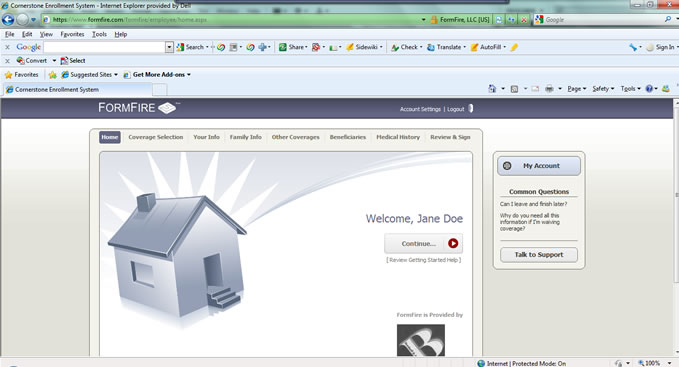FormFire
FormFire is a tool used to make signing up for group insurance easier. Each employee logs onto the site and fills out their health application. It makes the whole process paperless. The program will automatically fill out whichever health applications are chosen.
How to sign up for FormFire
Go to Formfire. Click "Sign Up".
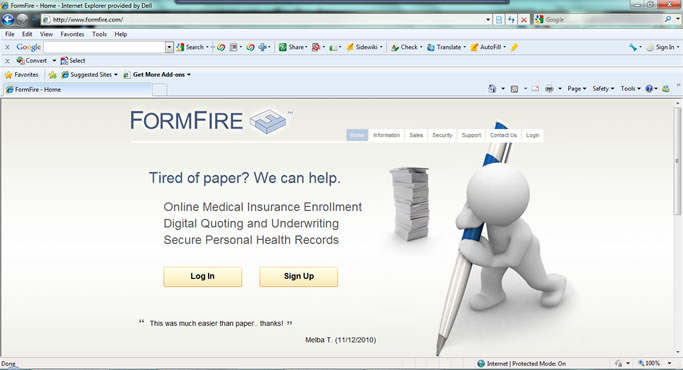
Enter the Employer Code provided in the Welcome Letter (this will be sent after the employer has requested access to the service). Click "Next".
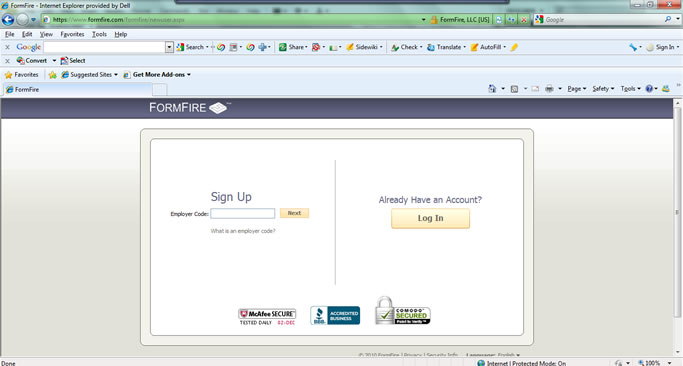
Fill out the required information and click "Next".
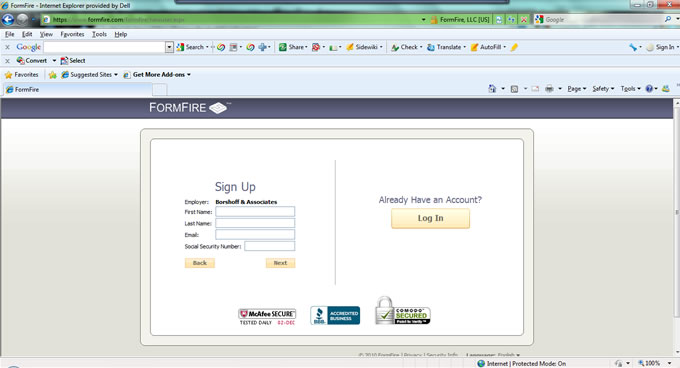
Pick your desired username and password. Click "Submit".
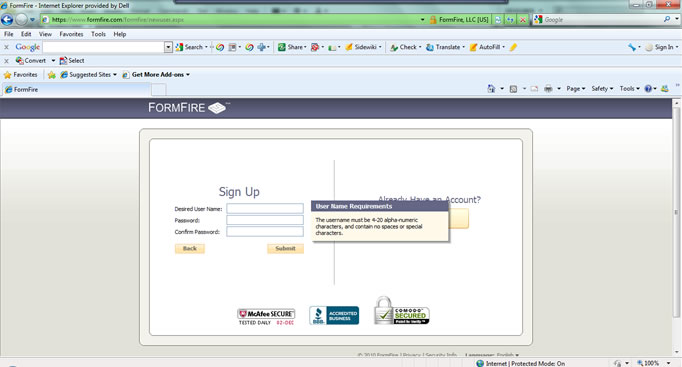
You will now be on the FormFire "Getting Started" page. Read the information and click "Next".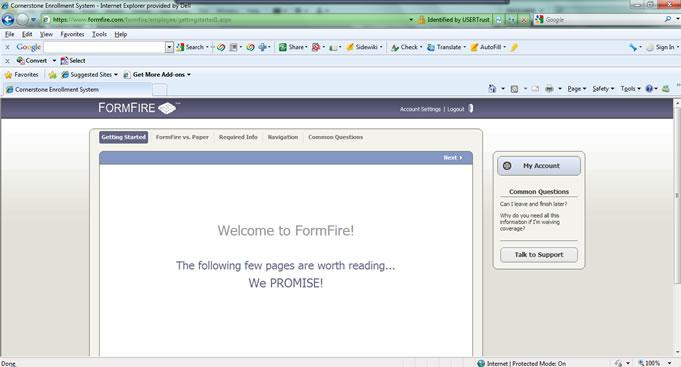
You will now be on the "FormFire vs. Paper" screen. Read the information and click "Next".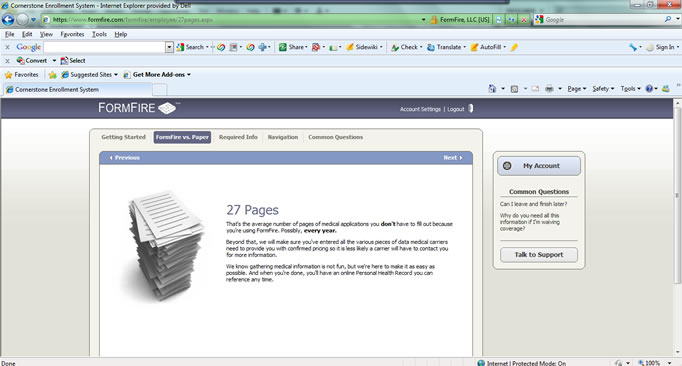
You will now be on the "Required Info" page. Read the information and click "Next". 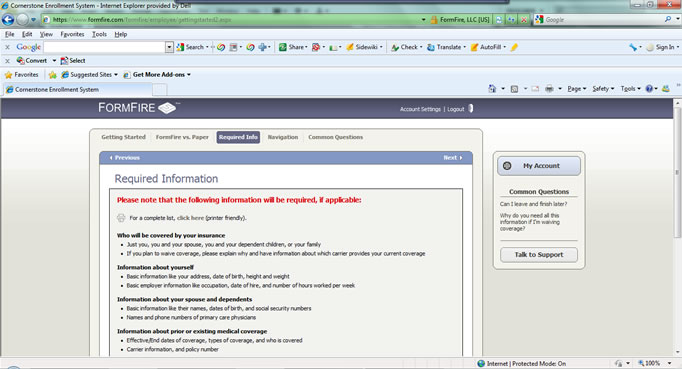
You will now be on the "Navigation" page. Read the information and click "Next".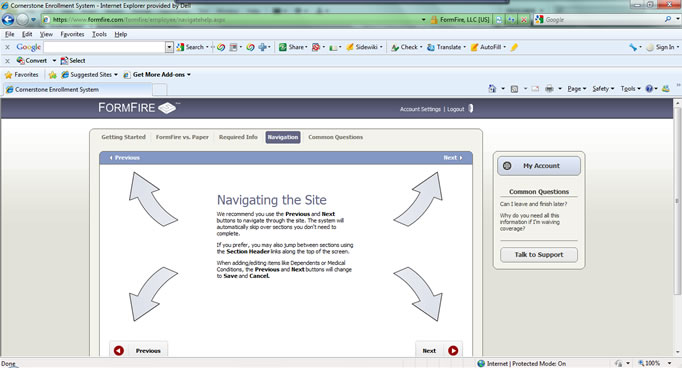
You will now be on the "Common Questions" page. Read the information and click "Home".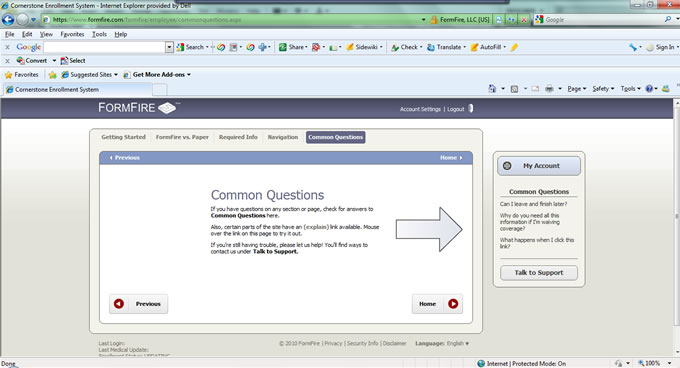
You are now ready to start the health application.